

- #How to use the deep freeze software install#
- #How to use the deep freeze software software#
- #How to use the deep freeze software password#
- #How to use the deep freeze software Pc#
- #How to use the deep freeze software windows 7#
If you have not yet entered a password you should be able to click OK without entering a password. Alternatively, you can press CTRL+ALT+SHIFT+F6. To disable Deep Freeze: Hold down the shift key and double-click the Deep Freeze icon. Look for the polar bear icon in the system tray on the bottom right side of the screen. Disable Deep Freeze before uninstalling it.
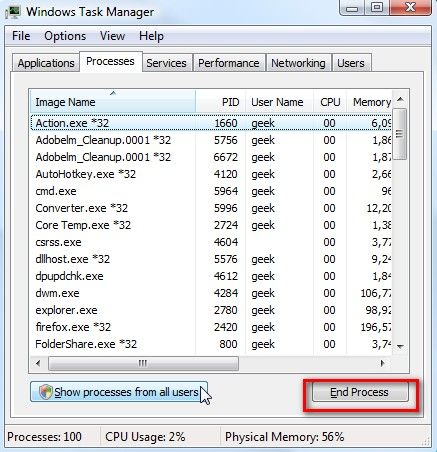
Its main function is to prevent patrons from changing important settings and configurations on the PCs, and it also wipes all patron data upon reboot. If one day you forget the password again, you just use the tool Anti Deep Freeze 0.4. It is a MAIN standard that Deep Freeze is on every public computer.
#How to use the deep freeze software install#
If you still want to use Deep Freeze 7 can install Deep Freeze 7 his back. In order to uninstall or remove Deep Freeze 7 can be done by using thesoftware Deep Freeze 7.How to Uninstall Deep Freeze 7ĭeep Freeze 7 uninstall process has completed. Because Deep Freeze 7 already inactive clicking then you can uninstallDeep Freeze 7 Windows will automatically restartĪfter the restart, then it can be sure your Deep Freeze 7 already become non-active. Sometimes it's necessary to install on a computer programs that may be dangerous for the system. Download Deep Freeze and avoid problems and errors. Deep Freeze is a tool to freeze your computer so that it isn't affected by the changes that you apply. Clear the password and click "OK"Ĭlick "Apply and reboot". 7/10 (392 votes) - Download Deep Freeze Free. To work with a non-Tensorflow graph, you must write your. "Bypassing method" select "Open new process " Scripts are included to generate RTL from a TensorFlow graph, and to synthesize/simulate that design.

I would like to know if it is recommended to use a Deep Freeze software.
#How to use the deep freeze software windows 7#
If you need more information about how it works, you can always download the Deep Freeze manual.ĭon't put your computer at risk and download Deep Freeze to freeze the system.Anti Deep Freeze 0.4 is a small and easy to use application that allows you to bypass the Deep Freeze process on your computer.įorgot and Loss Password Deepfreeze Standard and Enterprises I am using a Windows 7 Home Premium Toshiba laptop. The use of the word Deep Freeze in the title of Deep Freeze MDM refers to this MDM product being available within the Deep Freeze Cloud platform.
#How to use the deep freeze software software#
It has similar functionality to Shadow Defender, Reboot Restore RX, Windows Defender, and Rollback RX. Naming Convention: The use of the word Deep Freeze MDM should not imply that mobile devices can be Frozen or Thawed nor have Deep Freeze software installed on these mobile devices. Malicious software abounds on the Internet, and if you don’t have adequate protection, your computer could be at risk of being corrupted. (ask the shop owner) If you have not yet entered a password you should be able to click OK without entering a password. In this status the changes that are completed will take effect on the computer. Deep Freeze is a free security application that protects your computer from potential risks. First Question: Hold down the shift key and double-click the Deep Freeze icon. That's when the interface of Deep Freeze will open and you'll be able to change the status to Thawed. To change that status or the password you'll have to double-click on the icon at the same time that you hold down the SHIFT button.
#How to use the deep freeze software Pc#
This bear will indicate that the PC is Frozen. Apart from that you won't see anything new, except for the fact that in the system tray you'll now find an icon with the shape of a bear. First you'll have to establish a password to access the application. This is the first video that is on the software 'Deep Freeze'Freeze your endpoints to the desired state. Every effort has been made to design this software for ease of use and to be. Deep Freeze allows you to do just about anything to it, for example install viruse. The concept of how Deep Freeze works is very simple, but the actual implementation is a bit more complicated. Deep Freeze does not protect against booting from a floppy drive or CD-ROM. Once you do so, the computer will be frozen. The program Deep Freeze is used to completely freeze your computers HDD. Once you install Deep Freeze, the program will ask you to reboot the computer.
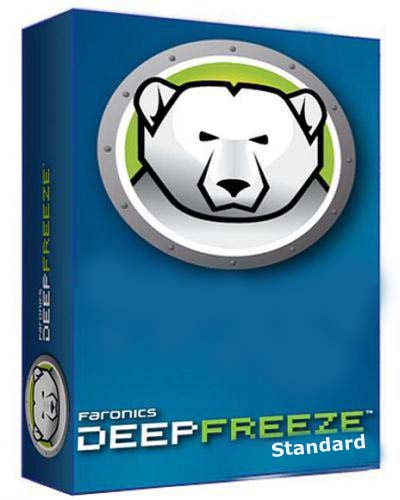
Avoid problems caused by the programs you install on your PC. Thanks to the latter, when you reboot your computer, you'll have it back to the status it had prior to the freeze. Deep Freeze is a program that will allow you to freeze the system so that no changes you apply affect it. Deep Freeze Within Deep Freeze, thaw the system volume Install KeyAccess, allow a system reboot as needed Ensure KeyAccess has connected to the KeyServer. Sometimes it's necessary to install on a computer programs that may be dangerous for the system, because they may contain viruses or because they modify the computer's configuration.


 0 kommentar(er)
0 kommentar(er)
